Using Health-Related Social Media
Many parents and caregivers use social media to find information and advice and build relationships. Families of children with special health care needs (aka CYSHCN) may find social media helpful in connecting with other families dealing with similar issues or whose children have similar diagnoses. This page describes ways of using social media safely and effectively, and avoiding common problems.
Overview of Social Media
Social media platforms are used widely—a 2019 study found that well over half of adults in the US use the most popular platforms, YouTube and Facebook. Many social media users visit their favorite platforms one or more times per day (Share of U.S. Adults Using Social Media (Pew)).
People use social media to interact with friends, family, businesses, and celebrities, share photos, write reviews, and reply to others’ posts. Some platforms, most notably Facebook, offer groups that allow people to come together over shared interests such as gardening, pet ownership, and many more. A large number of parenting groups can be found, including those focused on health-related topics.
To use social media, a person must set up an account. Minimum information for most accounts is:
- Username
- Password
- Phone number or email address
- Birthdate.
A platform’s terms of service usually include requirements such as using a real name, etc., but enforcement is limited. Most platforms require that new users are least 13 years of age, to comply with the Children’s Online Privacy Protection Act (COPPA), but that is hard to enforce.
Using Groups on Social Media
Many social media sites support “groups,” through which parents may find answers to questions and connections with other parents to share challenges, solutions, resources, and ideas in a supportive environment. Social media can offer a virtual network with other parents and caregivers that might be reached when other support is not available, like weekends or late at night.
It’s important to understand that these groups typically do not include experts or professionals, such as health care providers. Information or advice offered by group members should be verified, especially if it involves medications or other treatments. Also, be aware of the possibility of “groupthink” (also called confirmation bias) where group members reinforce their own beliefs regardless of facts.
Many online groups are “moderated”—posts are reviewed either before they “go live” or once they start getting responses—to prevent inappropriate messages. Monitoring can also be used to prevent bullying or ganging up on an individual in a group. Most groups restrict unauthorized sharing of group content outside of the group, but there is little ability to prevent such rule-breaking. Make sure you read the terms of service for any group you join, and watch to see how violations are addressed.
Trustworthiness
Comparing Personal and Organization Accounts
Advertisements
Monitoring Posts
General Privacy Tips
Privacy Settings
Limiting Information in Posts
General Posting Etiquette and Ownership
Content Etiquette
Picture Etiquette
Self-Care Reminder
Take a break if you need one—the volume of information on social media can be overwhelming. Some people find it hard to disconnect (sometimes called Fear Of Missing Out or FOMO). Remember that it’s all right to take a few days away from social media. You can also leave a group if you find it overwhelming, not helpful, or feel moderators aren’t enforcing rules to make the community safe. You also should not feel the need to respond to, or even read, every post in a group or on a page.
Resources
Information & Support
For Parents and Patients
Social Networking Privacy: How to be Safe, Secure and Social (PRC)
Overview of concerns and tips for using social media safely; Privacy Rights Clearinghouse.
Authors & Reviewers
| Authors: | Lennea Bower, MA |
| Mindy Tueller, MS, MCHES | |
| Alfred N. Romeo, RN, PhD | |
| Tina Persels |
| 2014: first version: Shena McAuliffe, MFAR; Gina Pola-MoneyR |
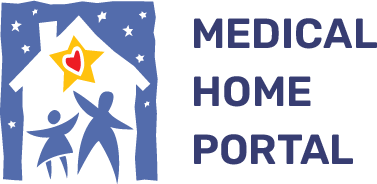

 Get Help in New Mexico
Get Help in New Mexico